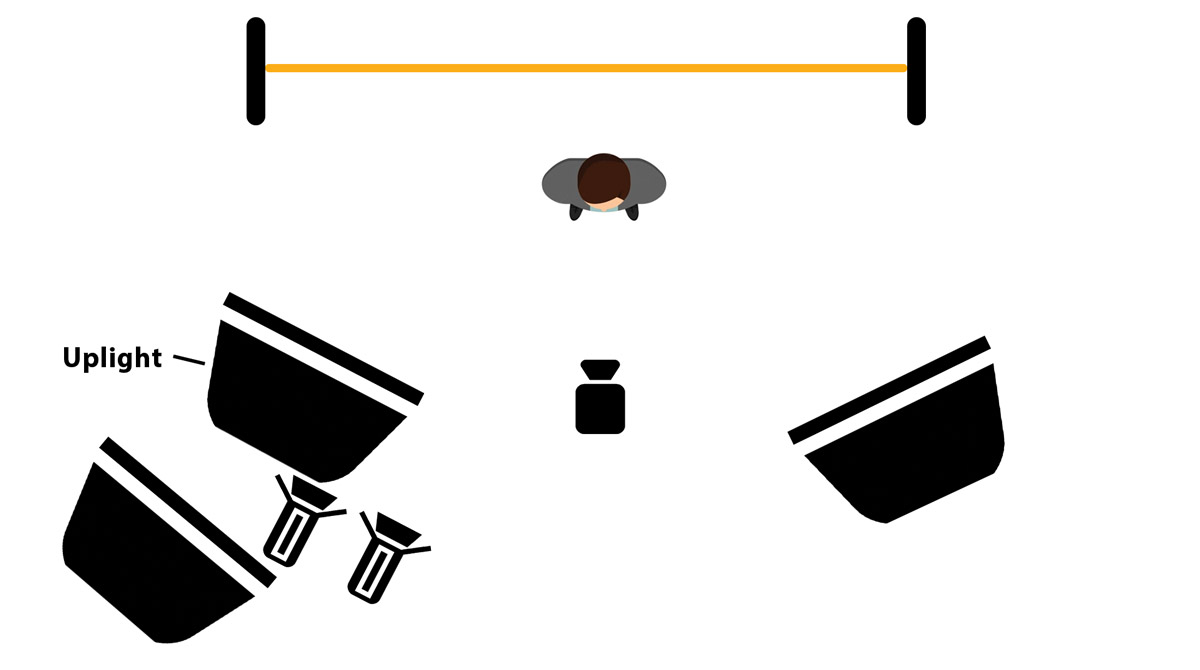Original videos from Z Cam E2 M4 and GoPro 10
We made this page to show you what the raw footage from the Z Cam and GoPro cameras looks like, without any edits. You can view the unprocessed videos directly from the cameras on this page. We haven’t altered them in any way – no color correction, orientation adjustments, or other changes.
To see the videos in their highest quality, please download them using the provided links.
This footage was captured using the Dobot Nova 5, along with the Robot Arm Stand and Camera Bracket from Hypeclip.com.