Design settings explained
Reset design
This will remove the design from the canvas, then the currently active overlay will not be added to the video anymore. Find the button on the right-handed side of the iPad screen or at the bottom of the screen for iPhone devices.
Layout size
Choose from 5 different template sizes. The values are displayed in pixels.
- 1080 x 1920: Portrait long
- 1080 x 1440: Portrait
- 1080 x 1080: Squared
- 1440 x 1080: Landscape
- 1920 x 1080: Landscape long
Decoration
Tap on ‘Go to designer’ to edit your current overlay or to make a new one from scratch. You can add stickers, add texts, change fonts, rotate and resize them, and redo/undo your actions.
Overlays
Design Library
Download pre-made and editable overlay designs. Choose from 37 different categories (e.g., Birthday, Halloween, Christmas…), each of them containing one design at least. You’ll require to download the selected design before you can use it as an overlay.
Upload image
Upload and use your own overlay file (PNG, HEIC), created in another Graphic Design program like Photoshop or Canva.
Presets
Load design
Find the custom designs that you created before when you tap on ‘Load overlay design’. You can edit or select these when clicking them there. You can also reload the original downloaded themes by tapping on ‘Default Themes’.