How to Increase the Speed of Your Dobot Nova 5 Robot Arm
If you find that your Dobot Nova 5 robot arm is moving slower than you’d like, follow these easy steps to optimize its speed.
Pre-Requisites:
- iPad or Android (recommended)
- CRStudio app
- WiFi dongle
- Control box for the Robot Arm
- User manual
Step-by-Step Instructions:
- Install CRStudio App: Navigate to the App Store on your iPad (or Play Store for your Android device) and download the CRStudio app.
- Connect WiFi Dongle: Insert the WiFi dongle into the control box of your Dobot Nova 5 robot arm.
- WiFi Connection: On your device, go to the WiFi settings and connect to the network that includes “Dobot_Wifi” in its name.
- Enter Password: You can find the WiFi password in the robot arm’s user manual, which is by default
1234567890. - Connect to the Robot: Open the CRStudio app and tap on “Connect” at the top of the screen to establish a connection with your robot arm.
- Access Settings: Tap the settings icon located in the upper-left corner of the screen.
- Navigate to Safe Setting: Tap on the “Safe Setting” icon within the settings menu.
- Set the collision level down to 1 (never turn off the collision system). This will prevent the robot from detecting fast movements as a collision and speed up your movements.
- Advanced Options: Tap on “Advanced function” to access more settings.
- Admin Authorization: Input the password
000000to gain advanced settings access. - Optimize Dynamics: If ON, turn OFF the “DynamicsOptimal” option to increase the arm’s movement speed.
- Navigate to Playback Setting: Tap on “Playback Setting” and input the password
000000. - Configure Speed Parameters: Refer to the following screenshot to adjust the speed values appropriately. Joint jerk: J1, J2, J3 -> 4000; J4, J5, J6 -> 8000 Joint velocity: J1, J2, J3 -> 100; J4, J5, J6 -> 100; Joint acceleration: J1, J2, J3 -> 300; J4, J5, J6 -> 500. If you need even a faster robot, you can increase the Joint jerk values further more.