General settings explained
Sharing Video Compression
This option will determine how large your output videos will be. This is important for sharing files over the internet. You need a fast upload speed to upload large video files (>15 Mbps). When you have a slow internet connection, you can lower the quality of the videos to reduce the sharing time. You can check your internet speed with the Internet Speed Test.
With the default option ‘OQ’ (Original Quality), your files will have the best quality and the largest file size. Following the same logic, ‘UHQ’, ‘HQ’, ‘MQ’, and ‘LQ’ stand for ‘Ultra High Quality’, ‘Medium Quality’, and ‘Low Quality’. An Original Quality copy of your file will be stored on your camera roll, regardless of the chosen Sharing Video Compression.
Countdown
This option sets the delay before the app starts recording a video from the moment the session is started.
Beep sounds
This option will enable or disable the beep sounds you hear during the countdown before the app starts recording a video.
Sharing time out
When you are on the sharing screen to share the video, this screen will automatically advance to the next screen after idling for the specified sharing time out.
Check internet speed
This option will test your internet upload speed. We recommend having an upload speed higher than 15 Mbps when you want to share videos with online methods (email, SMS, WhatsApp, QR). When you don’t have a fast upload speed, you can share the videos using the Sharing Box or Airdrop.