How to extract media files when running on Mac OS
When running the app on Mac OS, finding the original files works different than on an iPhone/iPad OS.
In this tutorial we will show you the right steps to access your files.
- Open Terminal and execute the following command(type it and press enter):
defaults write com.apple.Finder AppleShowAllFiles true - Open Finder, press Go(top bar) and then Library
- Open the folder Containers and search for GlambotApp within the folders
- Open the folder GlambotApp and search for Data within the folders
- Over here you will find some of the main app containing folders. One of the important folders is Gallery which contains all the files that are processed. Originals contain the RAW files downloaded from the camera.