How to setup a Sharing Station
Configure your devices as Main or Sharing Station.
Before we can start, in order to run this functionality, you will need access to the internet on both your devices so galleries can stay in sync at all times.
MAIN DEVICE
This is designed for your main device which you will be using to store each session of your event.
- Open the side menu
- Tap on Sharing Station button
- In the pop-up question, select Host
- A QR code will be generated and displayed for you to scan with the secondary device
- Tap on CLOSE button (top right) in order to return to main screen
Done! You can start your event’s sessions now.
SHARING STATION
If you want to use your device as a sharing station, the following steps may help you:
- Open the side menu
- Tap on Sharing Station button
- In the pop-up question, select Sharing Station
- Scan the QR code generated in your Host device
From this moment, the secondary device will be online synced to the Main device’s gallery.
In order to exit this mode, just tap on Online Sync button to stop it and an EXIT button will appear for you.