Sharing Platforms settings explained
Sharing
This section controls all the online sharing methods for your videos. Toggling ON or OFF one of them will disable that specific sharing method from sharing screen and the gallery. After a session, GlambotApp uploads the video (if not discarded) to a storage cloud and, when sharing, customers accesses the file in the cloud.
- Email: An email to the specified address containing an URL linking to the video in cloud is sent.
- General: Different sharing options such as Facebook, Instagram, and others will be given as an option here.
- WhatsApp: A WhatsApp message to the specified phone number containing an URL linking to the video is sent.
- Airdrop: Share the file using Apple’s Airdrop method.
- QR: It displays a QR code that, once scanned, redirects the customer to the URL where the file is stored in the cloud.
- SMS: An SMS message to the specified phone number containing an URL linking to the video is sent. This uses data only, so when using wifi, you won’t be charged by your phone carrier for using this SMS method.
On the options below you can also specify the ‘Company name’ for ‘WhatsApp’, ‘General’, and ‘SMS’. You can also specify the ‘Title’ and ‘Body’ contents for all the future sent ‘Email’.