TV Mirror settings explained
Mirroring
This section includes all the possibilities for displaying your session or currently stored videos on a TV, these are:
- Don’t mirror to TV: If you do not want your session to be mirrored enable this toggle.
- Show session on TV: This mode allows the customers to view the countdown, the remaining recording time, and the processing steps on the screen. Moreover, the end result after the processing finishes.
- Show slideshow on TV: This mode plays, from new to old, the videos stored in your in-app gallery. You can keep recording new videos. You can delete videos from your slideshow by removing them from the in-app gallery. This will prompt you to download animation files, please download these for great animated experience.
- Vertical TV: Enable this option if you plan to use a TV vertically oriented. If the vertical image is just the other way around, do not worry, enable the ‘Vertical Orientation Right’. That will flip the screen image to the other side.
- Background in standby: While mirroring a TV session but not recording sessions this background will appear on the TV. Dimensions are 1920×1080 and 1080×1920 px for the landscape and portrait TV mirroring, respectively.
The mirroring to the TV can be done wirelessly or wired. To do so, connect an HDMI cable to the TV and connect the other end to your Apple TV or device adaptor.
- Wireless: Turn on the Apple TV. Then, slide from the top to the bottom of your device’s right-corner screen. Tap on the ‘Screen Mirroring’ button and select your Apple TV. The mirroring will start.
- Wired: Plug an HDMI cable to the TV and your device’s adaptor. The mirroring will start automatically.
Requirements
- An iPad or an iPhone: For GlambotApp we recommend using an iPad with a USB-C port connection to allow multiple GoPro connections.
- A (full HD) TV with an HDMI port.
- An HDMI cable.
- (Wireless mirroring) An Apple TV 4th gen or newer.
- (Wired mirroring) A USB-C or lightning multi port adaptor (for the GoPro) with an HDMI port.